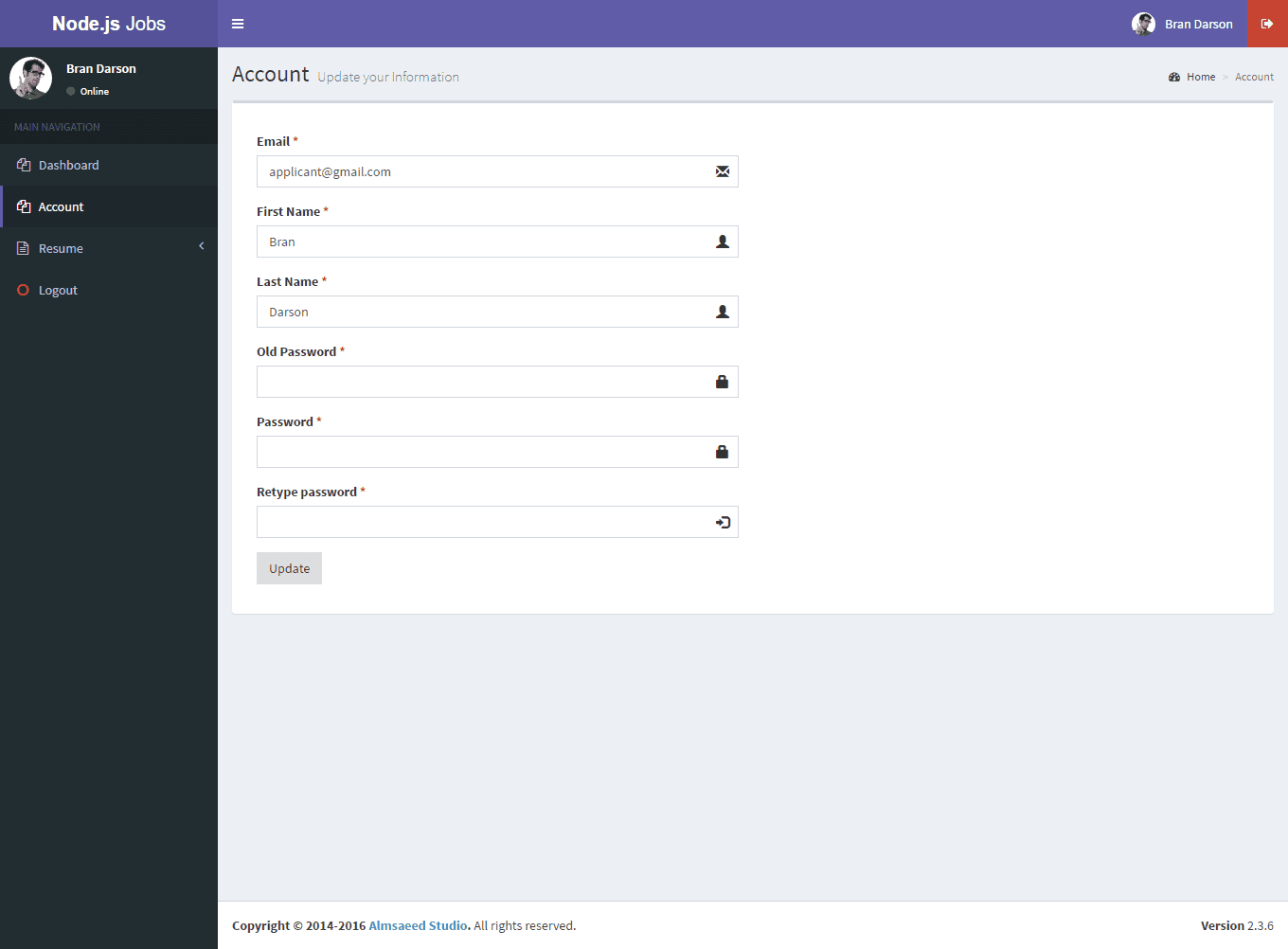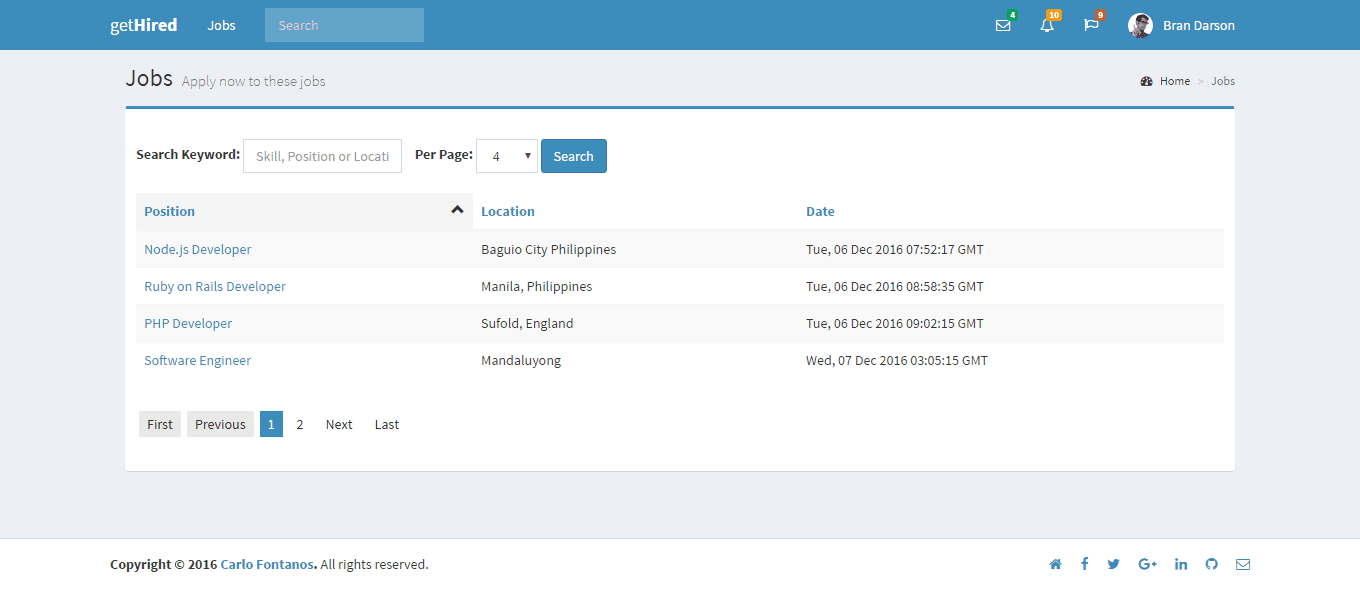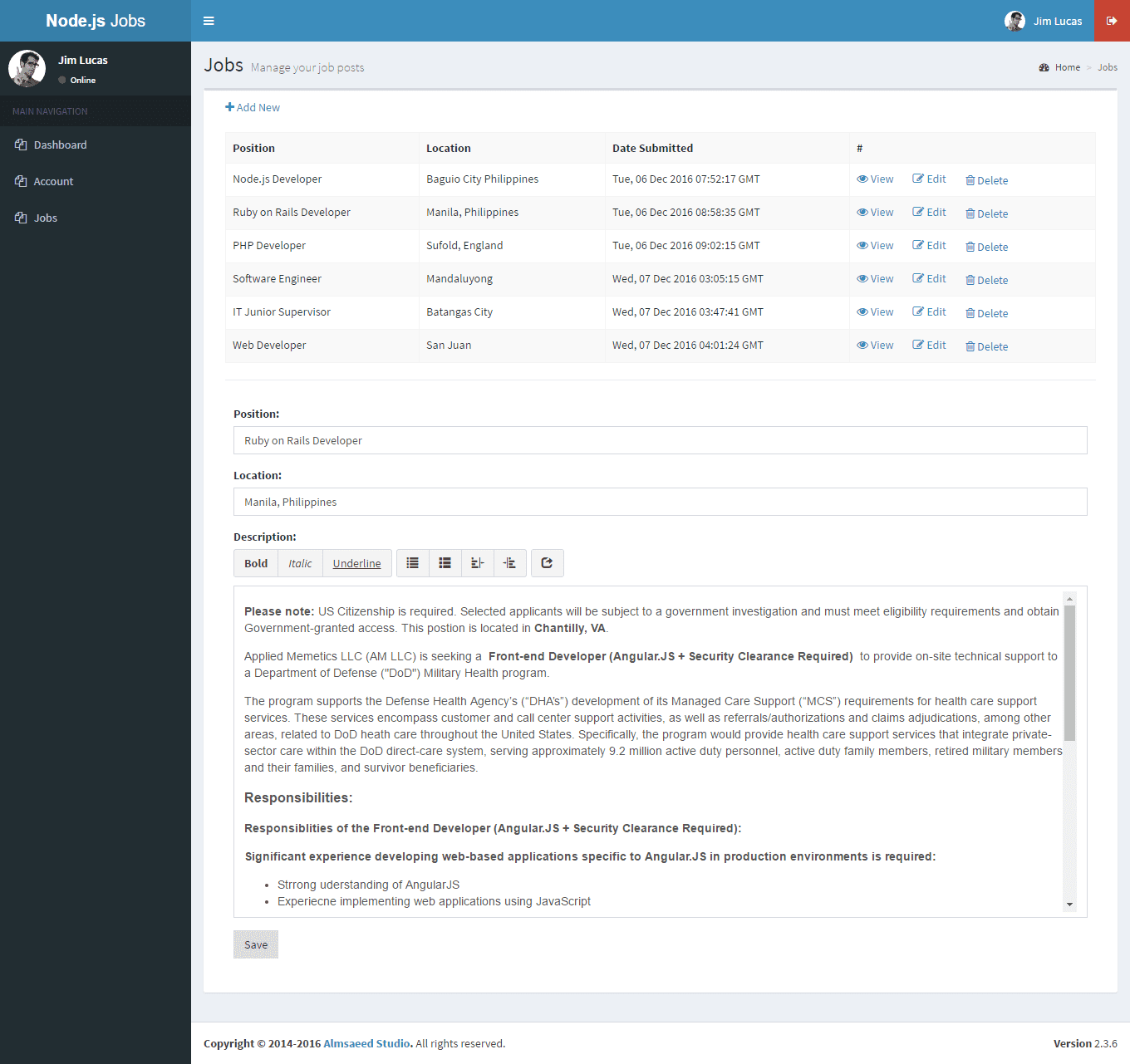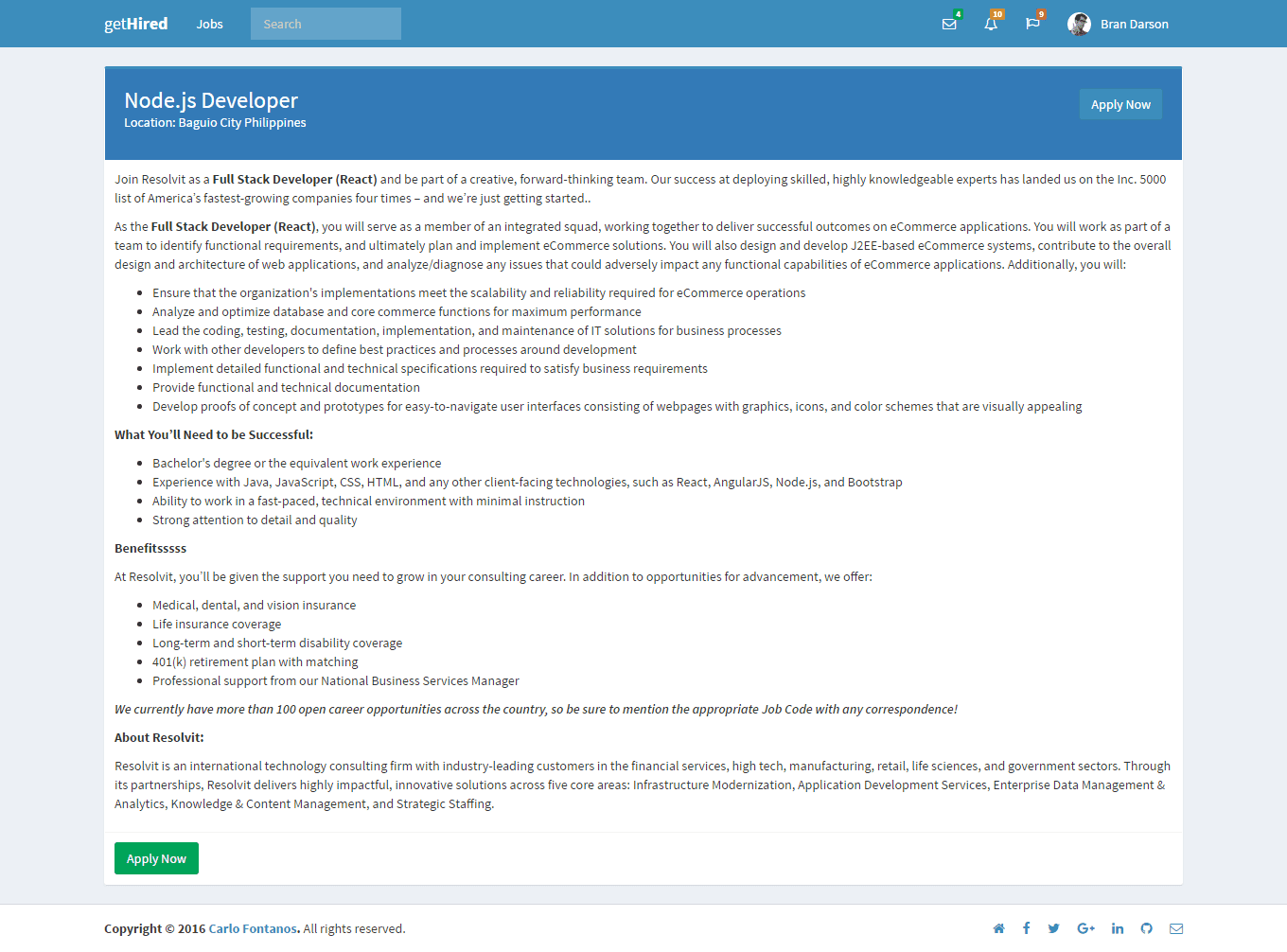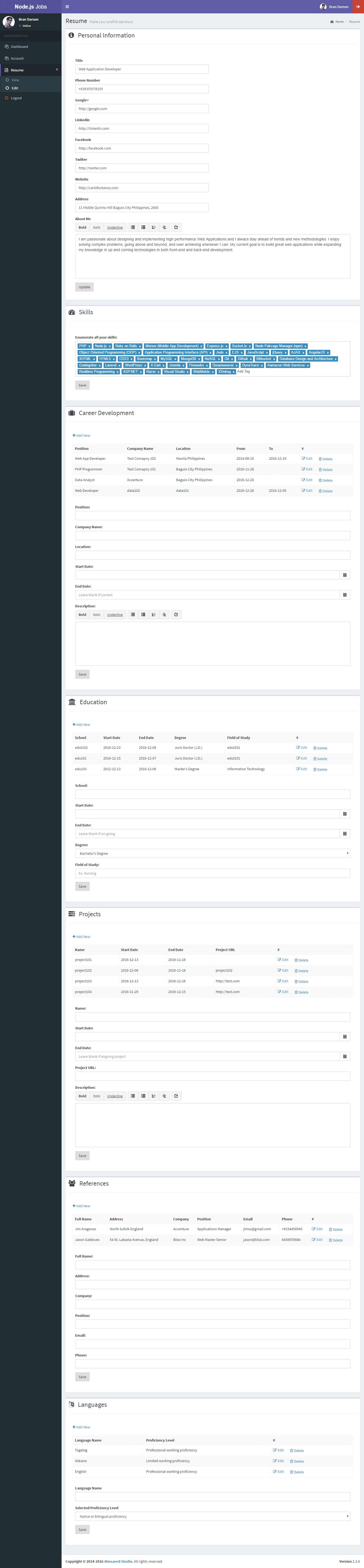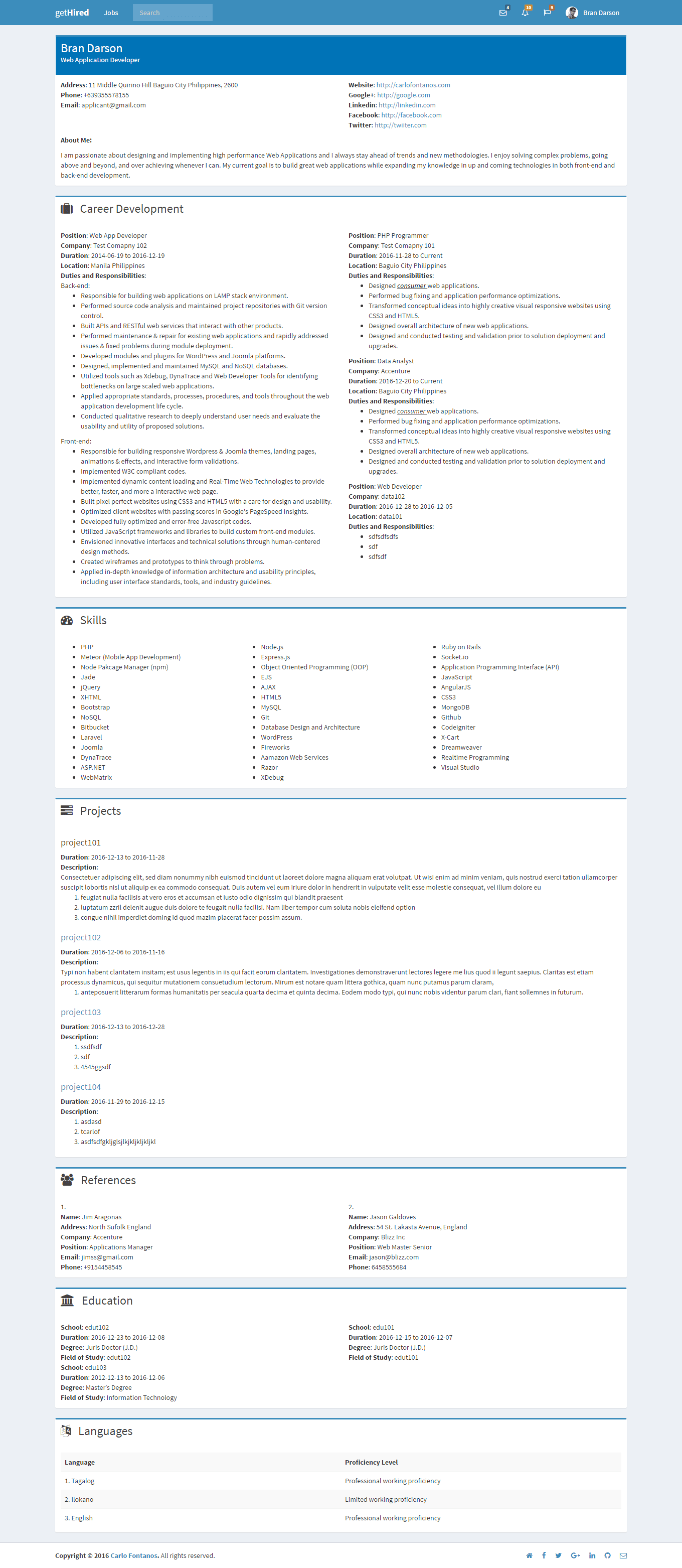getHired is a Resume Database Web Application developed by Carl Victor C. Fontanos. It allows members to register as an Applicant or an Employer. As an applicant you get to create a stunning resume page, access to the resume database, submit resume to employers, and manage job applications. And as an Employer you get to view applicant resumes. manage job posts, and search the applicants database for potential candidates. This project is currently on its development phase.
This Web Application is running on Node.JS with Express.js framework and MongoDB. Other modules utilized on this project are: Passport.js, async, Express Session, Monk, EJS,
How do I get setup?
- Create a folder called “data” in the root directory of our nodejs project. This is where MongoDB documents will be stored.
- Go to MongoDB installation directory and under the bin folder run this command: mongod –dbpath C:\Users\Carl\Documents\node-express-mongo\nodetest1\data This will start the MongoDB server. Leave this CLI instance open and start another CLI instance.
- In the new CLI, navigate to where you pulled this repository, ex. C:/nodejs-mongodb-default-template then type-in: npm install then wait till it finishes installing all the modules required to run our Node.js Web Application.
- Once the installation is completed, type in the following command to run our Web Application: npm start Make sure to keep the CLI opened.
- Now go to http://127.0.0.1:3100/ using your favorite browser.